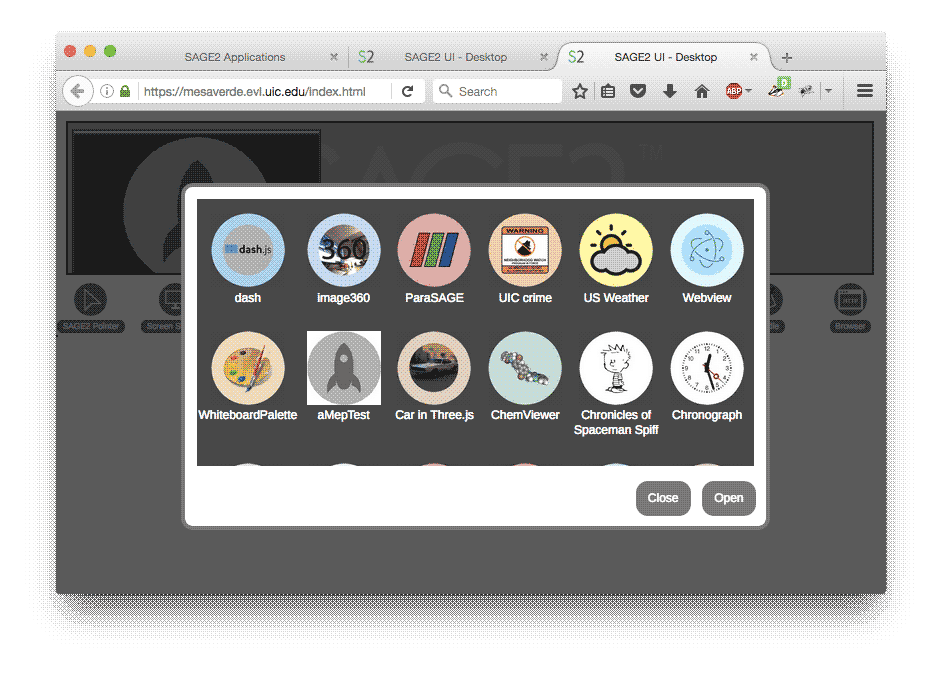Uploading an app to this site
Zip the folder containing your application.
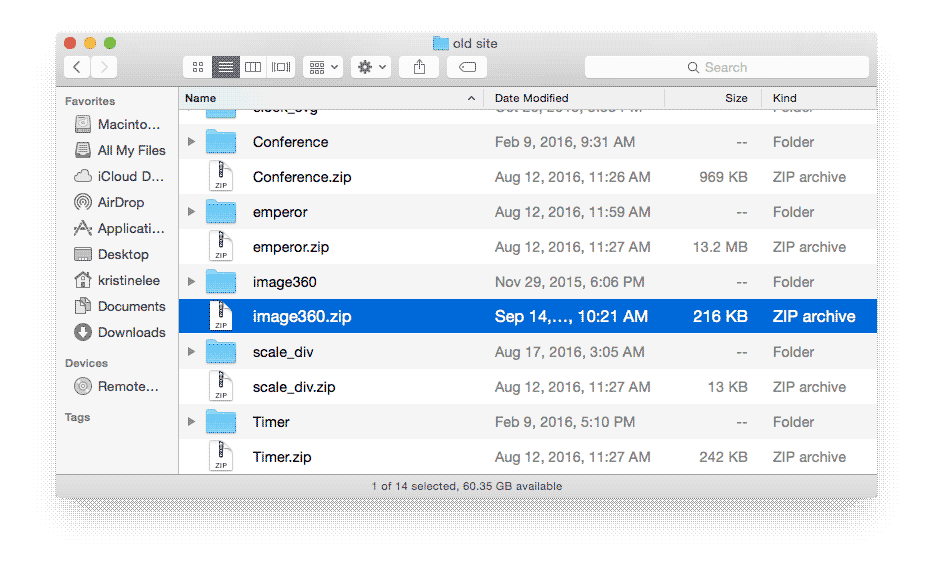
Sign into the SAGE2 Application website using your Google account.
Click on the Upload button to add your application.
Upload the zipped application and a cover image.
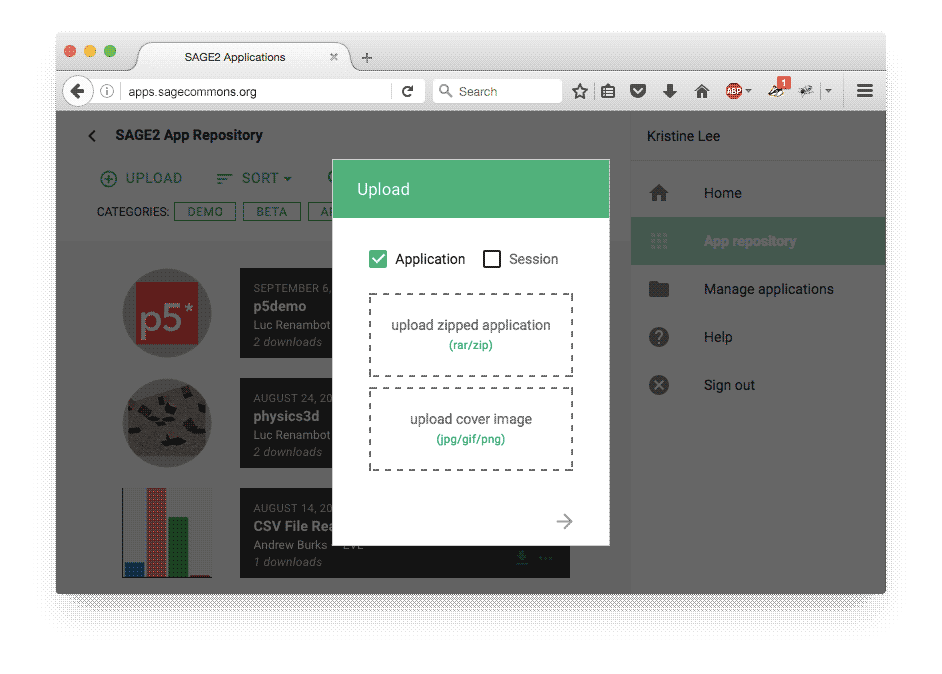
Upload the instructions.json file, or fill in the information manually.
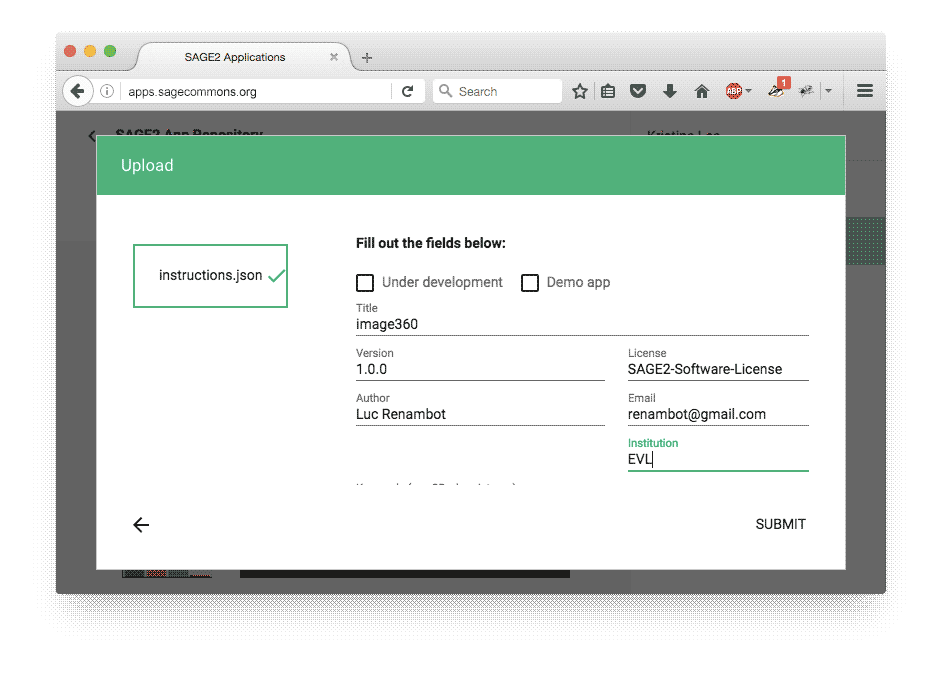
Submit.
Installing an app on SAGE2
Click on the download arrow to download the zipped application.
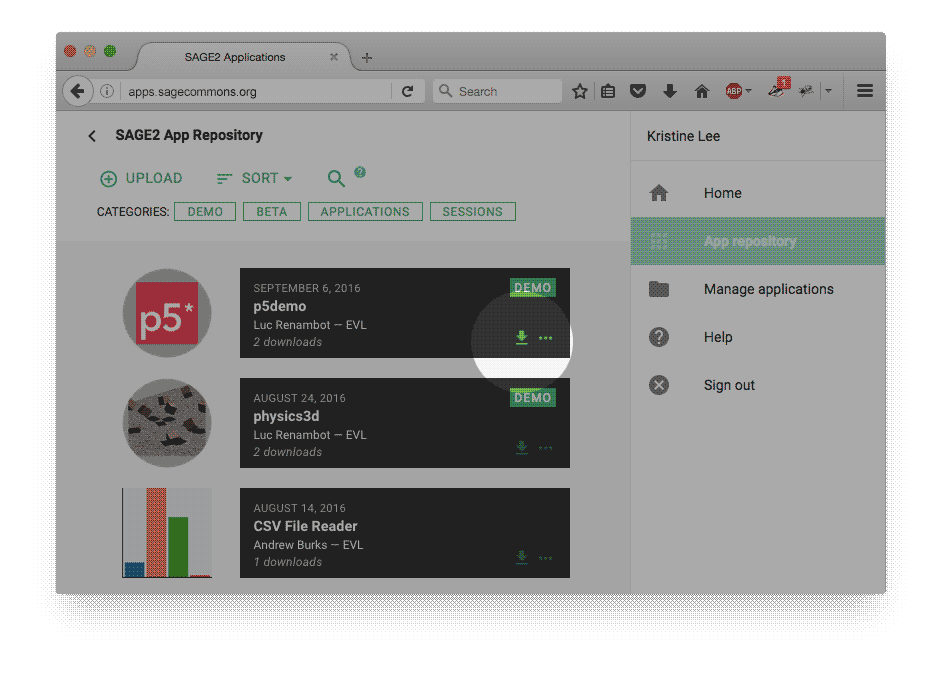
Drag and drop the downloaded zip file onto the SAGE2 web UI.
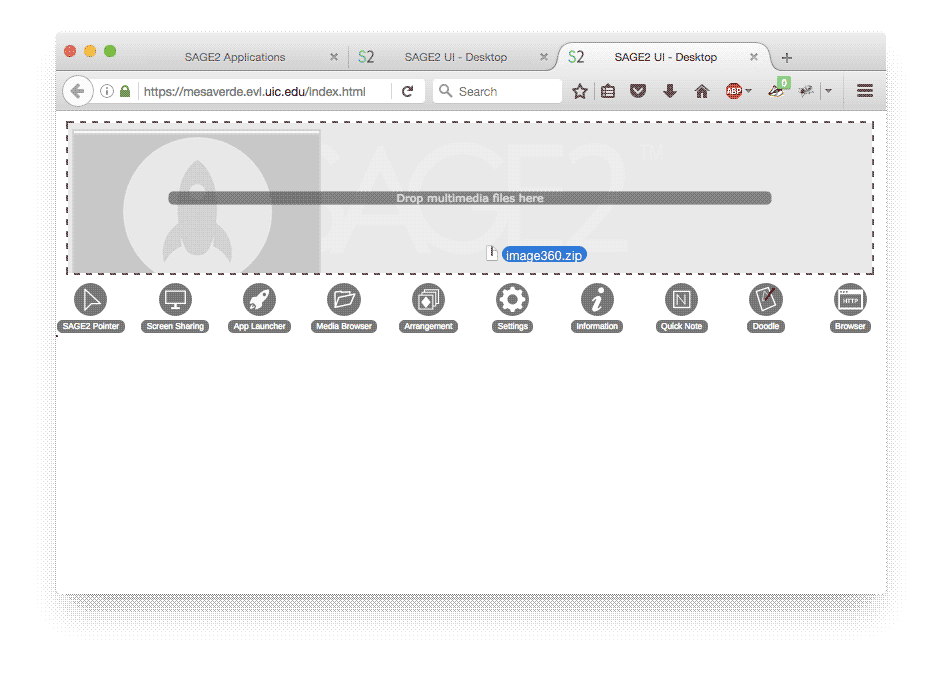
Open the App Launcher to run the application.